∘ Math.round() : 반올림
∘ Math.ceil() : 올림
∘ Math.floor() : 내림

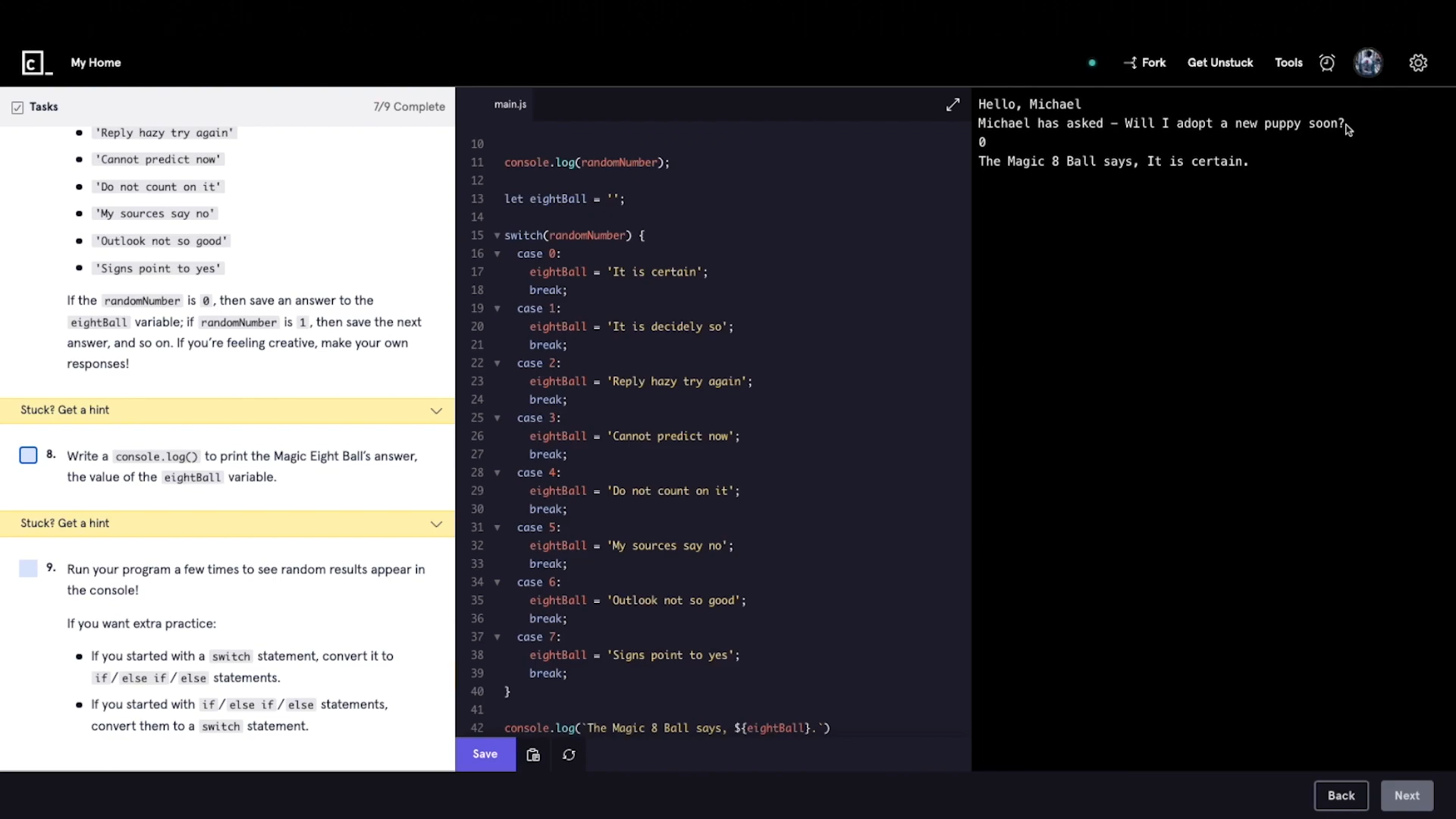
Magic Eight Ball
let userName = 'J';
userName ? console.log(`Hello, ${userName}`) : console.log('Hello!');
let userQuestion = 'Will I adopt a new puppy soon?';
console.log(`${userName} has asked - ${userQuestion}`);
let randomNumber = Math.floor(Math.random() * 8);
let eightBall = '';
switch (eightBall){
case 0 :
eightBall = 'It is certain';
break;
case 1 :
eightBall = 'It is decidedly so';
break;
case 2 :
eightBall = 'Reply hazy try again';
break;
case 3 :
eightBall = 'Cannot predict now';
break;
case 4 :
eightBall = 'Do not count on it';
break;
case 5 :
eightBall = 'My sources say no';
break;
case 6 :
eightBall = 'Outlook not so good';
break;
case 7 :
eightBall = 'Signs point to yes';
break;
}
console.log(`The Magic 8 Ball says, ${eightBall}`);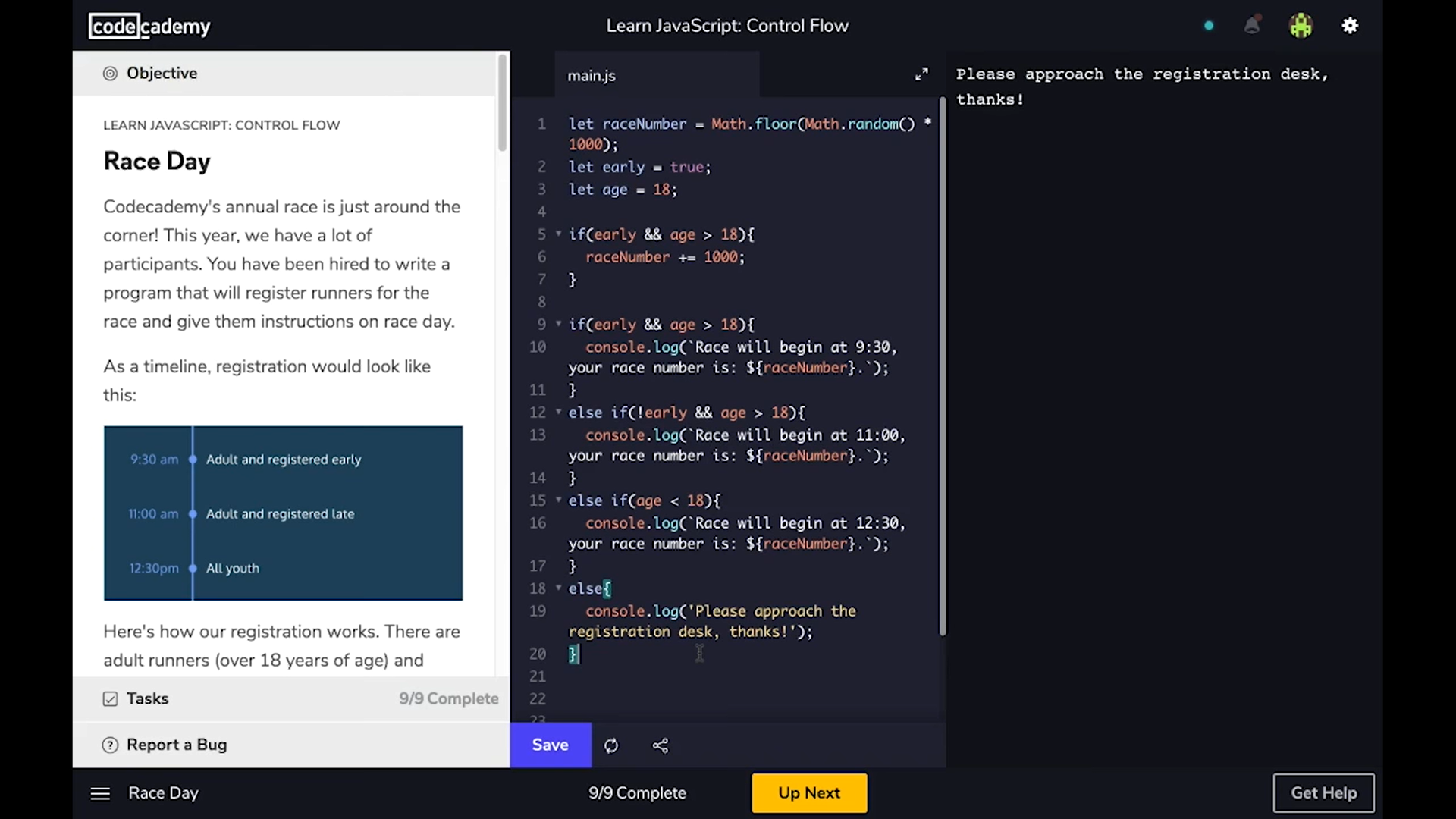
Race Day
let raceNumber = Math.floor(Math.random() * 1000);
let early = true;
let age = 23;
if (early && age>18) {
raceNumber += 1000;
console.log(`Race will begin at 9:30, your race number is: ${raceNumber}`);
}
else if (!early && age>18){
console.log(`Race will begin at 11:00, your race number is: ${raceNumber}`);
}
else if (age<18){
console.log(`Race will begin at 12:30, your race number is: ${raceNumber}`);
}
else{
console.log('Please approach the registration desk, thanks!');
}
∘ ===는 value 비교 위해 쓰임
if (walkSignal === 'Walk') {
console.log('You may walk!');
} else {
console.log('Do not walk!');
}위 코드를 ternary operator를 이용하는 걸로 바꾸면
앞이 walkSignal ? console.log ...이 아니라
walkSignal === 'Walk' ? console.log('You may walk!') : console.log('Do not walk!); 임
∘ conditional statements의 general purpose는 코드를 true 또는 false로 판단하는 것
'Front-End > JavaScript' 카테고리의 다른 글
| Learn JavaScript_Arrays (0) | 2022.07.20 |
|---|---|
| Learn JavaScript_Introduction (0) | 2022.07.14 |
| 자바스크립트의 시작-웹과 Javascript (0) | 2022.03.27 |
| 자바스크립트의 실행 방법과 실습 환경 (0) | 2022.03.27 |